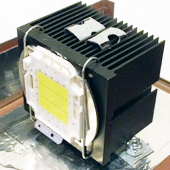
Several years ago I purchased an LCD projector from Craigslist. Those were good times. Then the bulb started dying, and my friend wanted to trade the projector for a broken PSP and a stun-gun tazer. I don’t regret the trade at all; I repaired the PSP and got a ton of use out of the tazer… mostly on myself. But after the trade, I was left with a insatiable craving for a projector. I found a broken one at a local flea market for only $7. I decided to take a chance on it:

When I got home, I immediately disassembled the unit and found that the bulb was shot. Everything else looked okay, though, so I checked the price of a bulb. $90. Nope.
I decided that I would try to hack this projector to use an alternate light source, perhaps a $20 flood light from Home Depot or an LED bulb. The first step was to remove the ballast and see if I could get it running at all.
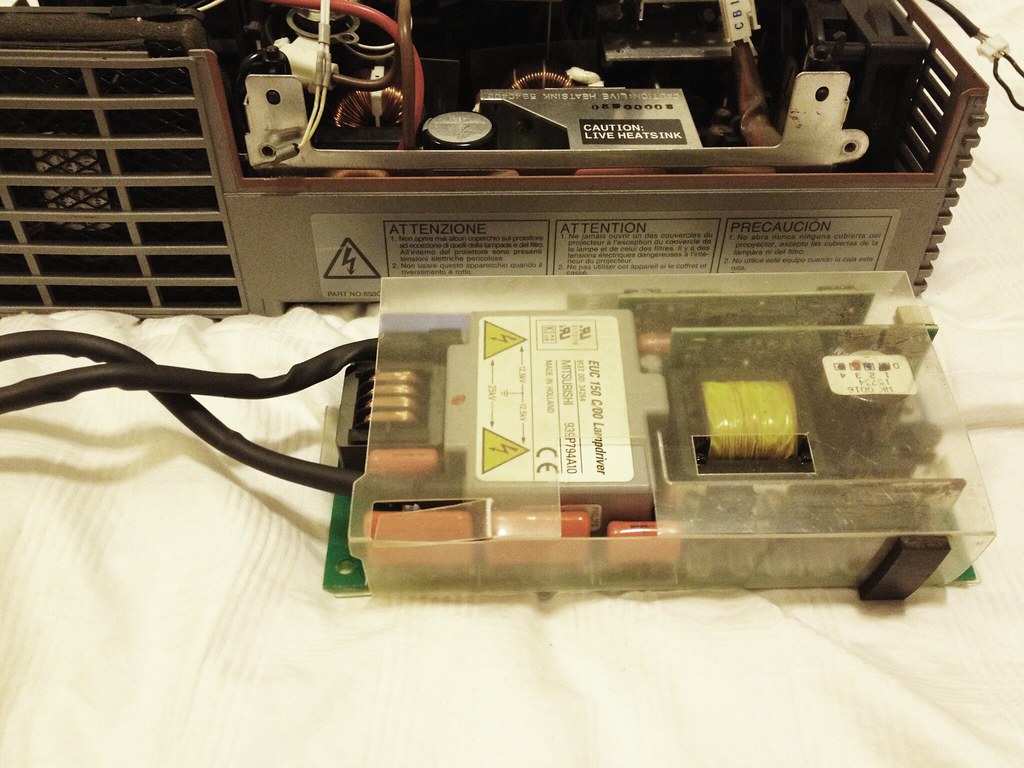
With the ballast and the bulb out of the way, there was plenty of room to work inside:

When I tried powering it on, it’s control panel blinked “lamp” and “temp”. I did a little research and realized that I had to short a couple wires in order to trick the projector. Shown below, I shorted the ballast connection, so the projector thinks the ballast is attached and operating normally. Not shown, I had to short a switch that tells the projector when a bulb is correctly installed. After these mods were in place, the projector booted “normally,” and actually allowed me to project on the wall with the aid of a flashlight-light-source!
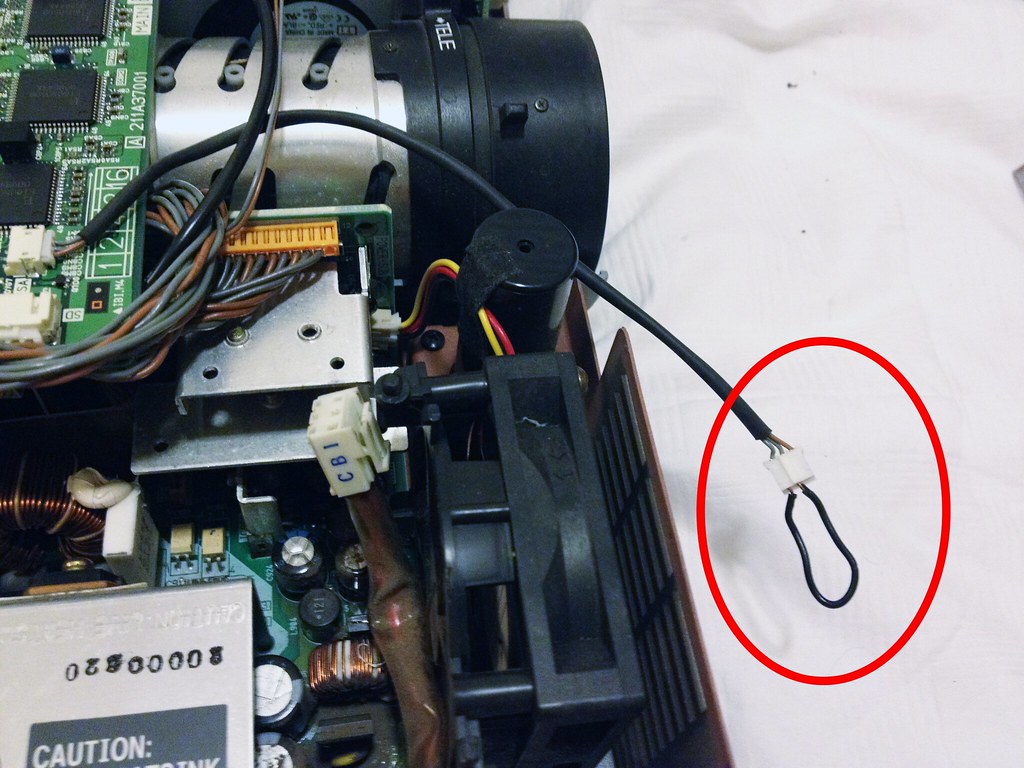
At this point I was almost certain this project would be a success by the end of the week. Instead it took two years to find a bulb. Projector bulbs have a few requirements that are hard to find all in one.
Lumens
First, in order for the projector to be bright enough you typically need around 1000 lumens. That’s a minimum. Before I knew this, the first bulb I tried was only 500 lumen. At the time this project began, LED bulbs were in their infancy, and it was hard to come by high-lumen bulbs.
Color Temperature
Link. Color temperature determines what kind of white-light the bulb will produce. It’s measured in absolute temperatore, using Kelvins as the unit. In short, anything less than ~6000K will be warm in color, and the white it produces will be slightly orange. Light at around 6000K will be close to “pure white,” and anything over will be slightly blue. You might notice these new super-bright headlights on the freeway. They are so bright that they appear bluish. Those are probably around 6500K. For a projector, you typically want 6000K, since you want your whites to project pure white. However, I feel like if you cannot get 6000K, it’s better to go over. I’d rather have my whites be slightly blue than slightly orange. It might even be possible to use the projectors color balance to decrease blues and increase reds to balance it.
Size
I kept finding LED bulbs that met the aforementioned requirements, but they were typically 5 inches in diameter. The space I had to work with was approximately 3.5 inches square vertical and horizontal, and about 4 inches wide. Even if I found a bulb that would fit snugly, you still have to leave enough space around it to mount it, run wires, and not have it rest on any of the plastic casing which could cause melting or fire.
After checking a bunch of online retailers and calling local lamp stores, I finally gave up on finding a decent bulb. Two years later, I finally found something that would work! This led-plate from deal extreme reportedly puts out 1500 lumens, at 6500K!

I soon had one in my hands. It was small, had 500 Lumens past the minimum, and fell on the blue side of the color temperature scale. I went to a local electronics shop and picked up some thermal paste, a heat sink and a power supply. I attached the led plate to an aluminum heat sink with some large paperclips. Although it looks super hackish, it works extremely well. The paper clips slip through the fins on the heat sink, and press down with enough force to lock the bulb in place. It doesn’t move at all, you really have to push it to get it to move.
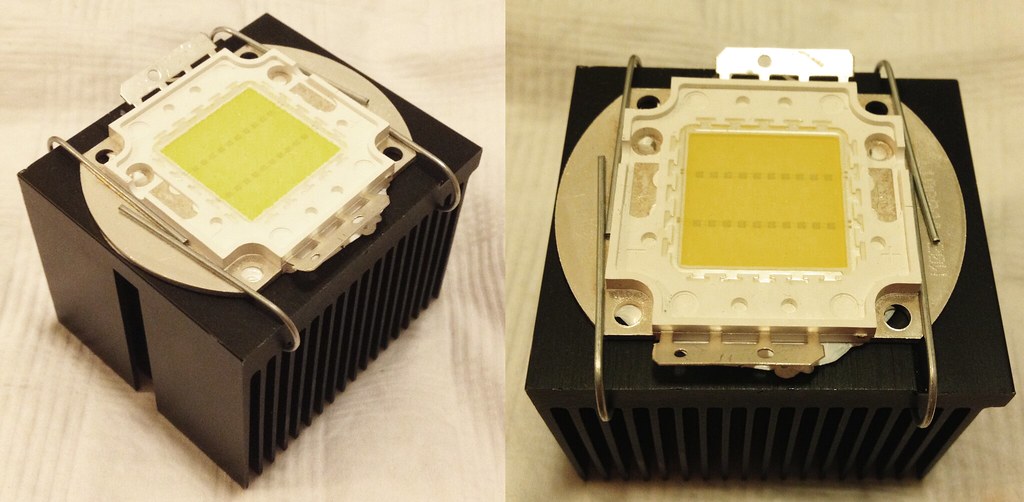
The next step was to measure and mount it to the projector case. I got some “plumbers tape,” measured and bent a mount for the heat sink. Side note: some people think of the white stuff you use to seal threads on piping when I say “plumbers tape,” but the plumbers tape I’m referring to is the metal spool shown in image #1 below. After I slid the rig into the fins, I bent one more U-shape of plumbers tape and slid it in between the two mount-legs. This piece put force on them, locking them into place with mechanical retention. There’s zero chance of these slipping out, they’re in very tight.

Before I mounted the bulb, I decided to measure and insert the light switch:

The mounted bulb in it’s final place, using screws and lock-nuts to secure it to the projectors housing.

I bought a second hand power supply from a shop that sells orphaned PSUs among other electronics. This bulb uses 36 volts and approximately 700mA.

Now… at this point I could have wrapped up the project very quickly. I could have just drilled a hole for the power wires, soldered them onto the bulb, and called it a day. But my perfectionism always gets the best of me. I noticed that the power adapter in it’s plastic case wasn’t too much bigger than the ballast I removed. I realized that, if I stopped now I would always have to use two power outlets for this projector, not to mention carry around an ugly AC brick. If I could just mount the lights power supply in the old ballast cavity I would only need the projectors original power cable. Soon the PSU was dissembled and side-by-side with the ballast:
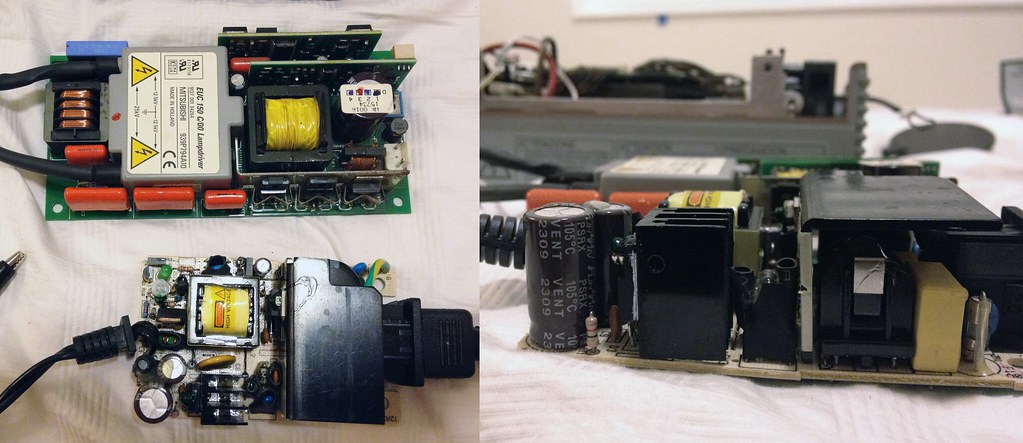
It’s hard to tell from the photos, but the PSU was only a few MM taller than the ballast, but otherwise it had a shorter footprint in both other dimensions. The PSU fit in the ballasts insulation box, however the IEC plug (shown below) was too long and cumbersome to fit. I would eventually have to de-solder that and make my own connections.

In order to power the PSU, I needed to tap into the AC-Mains IEC socket that came with the projector. I removed the connector, as shown below:
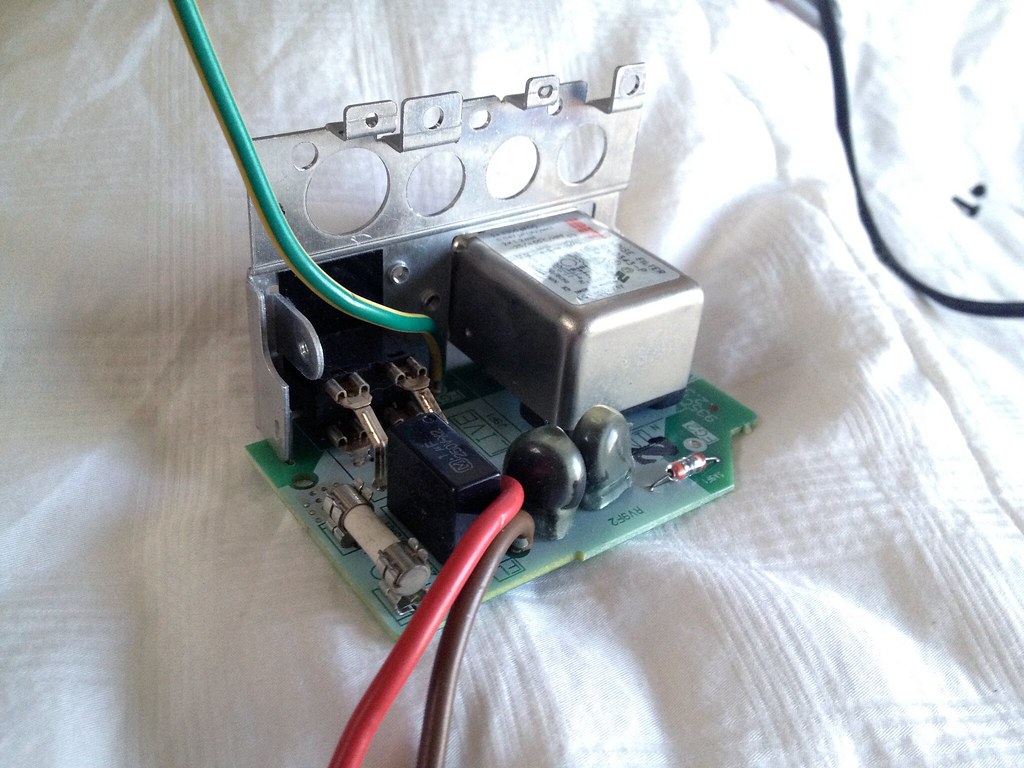
I then made connections to the hot, neutral and ground points on the projectors IEC connector. You can see my connectors in back, white, and green with the zip-ties:
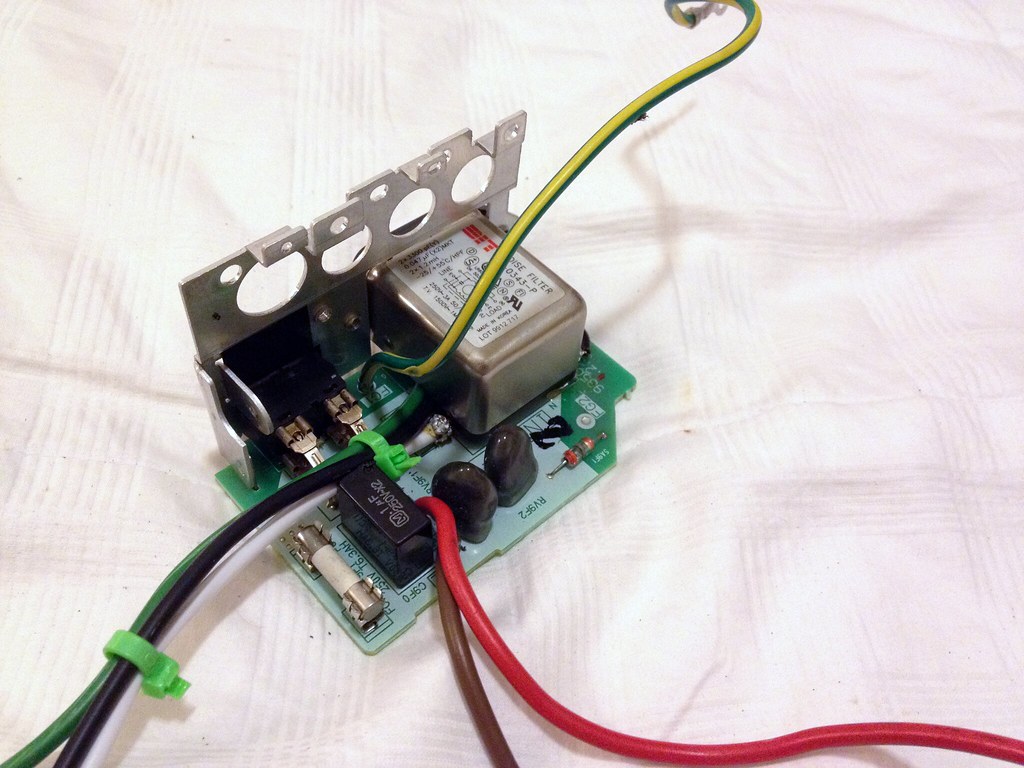
I had to de-solder the IEC connector from the power supplies main board because I didn’t want to (unsafely) solder directly to it’s leads and it was too clunky to actually use a standard cable.
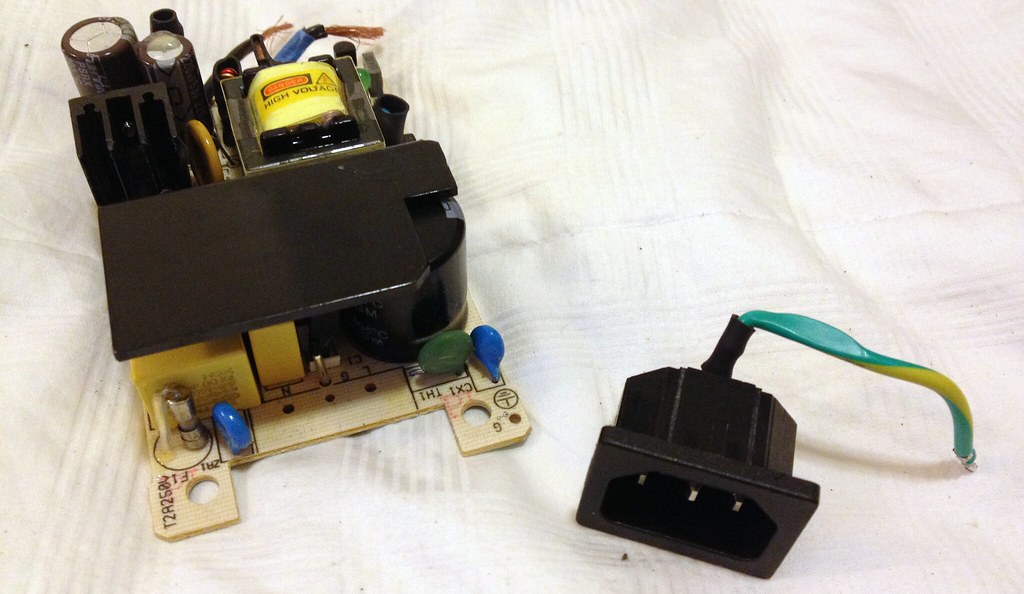
I reattached the power input board to the projector, and added some male/female crimps to the power lines so I could easily work on the project in the future.
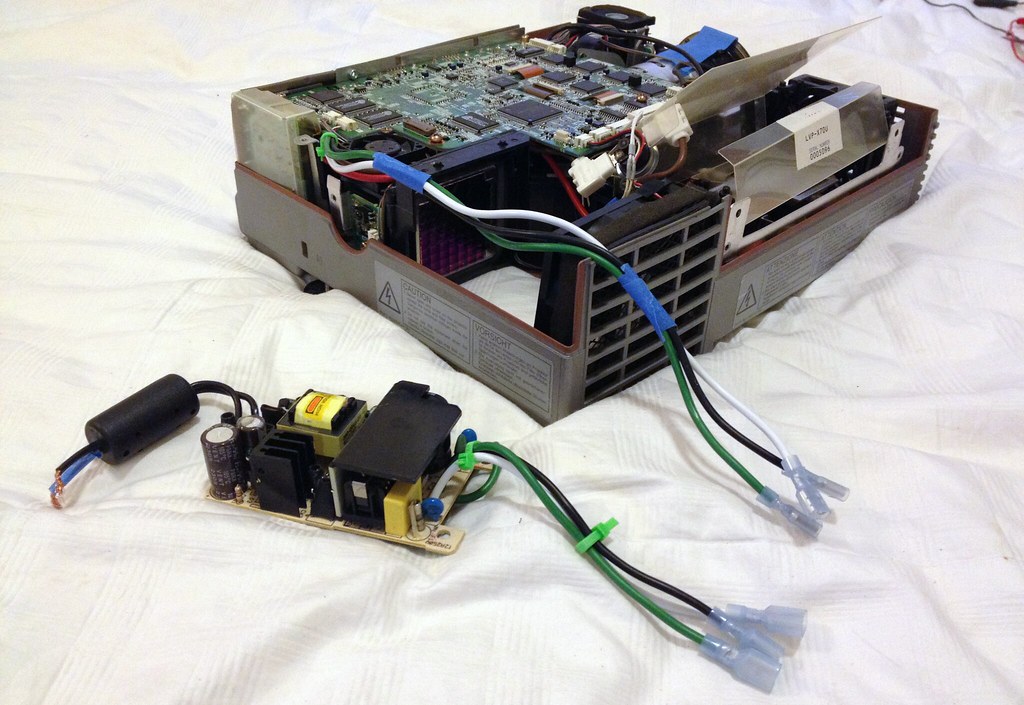
I also moved the ferrite bead filter to the output of the PSU board, culling about 4 feet of unneeded cabling. I zip-tied the filter and soldered/capped on the light-bulbs main power leads.
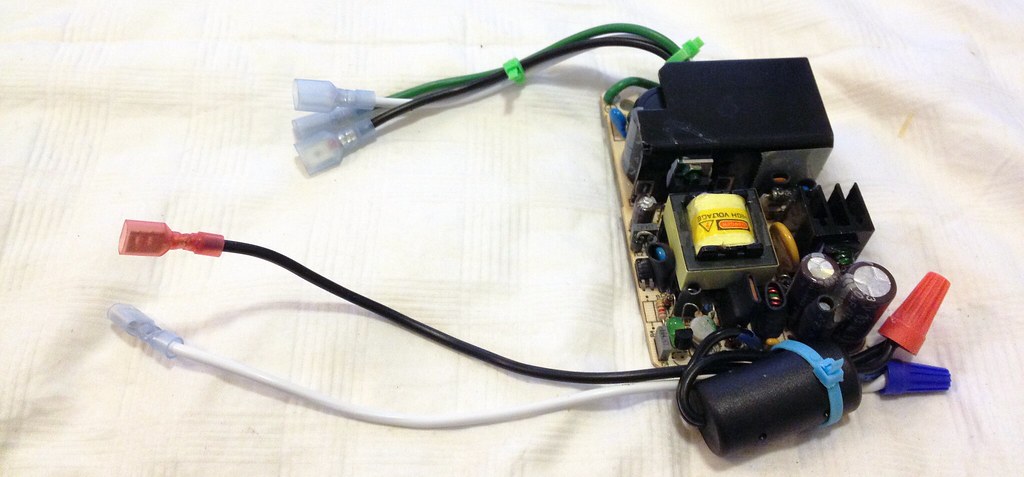
Seen below, the completed PSU was attached to the tapped-AC-mains and installed in the cavity that used to be occupied by the ballast. The plastic insulation box curves up a bit because the heat sink on the PSU is a little bit taller than the ballast, but the projectors housing had the head-room necessary so it wasn’t an issue. I also tucked away the additional power cables I added.

Originally the projector had a door specifically for the bulb compartment, so this door was invaluable for making the final connections and adjustments. I reassembled the projectors housing, and attached the power cords to their bulb from lamp compartment door underneath.

This project was pretty high stress towards the end. Especially when I decided to go the extra-mile and tap the AC from the projectors IEC connection. I had to take apart areas of the projector I never had before, including undoing and redoing a bunch of fragile ribbon cables that were without much slack. But after I wrapped everything up, it worked! I now have a projector with custom LED bulb, and it only requires the projectors original power cable, nothing extra on the outside except for a switch to control the light.
All done:

Additional Thoughts
Though I am happy to finally have a projector again, and long overdue closure on this project, there are a couple things I wish I had done better, or wish I understood better.
I installed the light switch between one of the 36v lines coming out of it’s power supply. Instead, I should have used the switch on one of it’s AC power lines. If I leave the projector plugged into the wall outlet, the lamps power supply is technically plugged in and generating heat. Though it’s probably not enough to cause problems, it’s inelegant. It’s not too late to make the adjustment, but for now I can live with unplugging it after use.
I tried to make sure the only thing touching the heat sink was the bulb or it’s mount. I don’t know how hot it gets after hours of use (haven’t tested yet) but I didn’t want to melt anything. This meant that there was much clearance for running wires, since the heat sick takes up the bulk of the lamp compartment. Currently the AC wires and the lamps power wires run between the heat sink and it’s fan. This is an awkward arrangement because if the wires get knocked out of place, they will brush up against the fan blades causing a racket. So far they have stayed in place, nicely, but they may need adjustment down the road, or some kind of mount of their own.
One thing that I had to troubleshoot, but didn’t mention above was the power supply for the bulb causing some kind of interference with the projector. When I first reassembled everything, the projector would blink “power” “lamp” “temp” and it would not boot into the mode that allowed me to project. I took it apart and checked to make sure the hot-wire-hacks I added were still in effect. They were. I decided to try booting it without the lamps power supply attached to the AC it was tapping. The projector booted normally. My heart sank a little, because I had just spent hours laboring to tap the AC mains, and if it was all for nothing that would be a super bummer. But out of curiosity, I decided to try reconnecting the lamps PSU to the AC tap, but I skipped the ground lead. It worked! The projector turns on and boots normally, and the lamp has (ungrounded) power. I don’t understand why this happened, though. If I tapped the AC at the source it comes in, how is that any different than if I had just plugged the power brick into the wall along side the projector? They’d both be paralell on the same circuit…
November 1, 2013 at 6:44 am | Other Projects
Add Comment
Comments (1)

 Reply
Reply Permalink
Permalink Flag
Flag 0
0 0
0